Now you can easily convert exe file to Apk file using free
software. EXEtoAPKConverter Tool is a free software that helps us to convert Exe file to APK File Format. Before going to know about this software first off all know
about what is apk and exe File.
APK :
.APK is an extension for Android Application Package.
Each Android application is compiled and packaged in a single file that
includes all of the application's code. In android environment if you want to install
an application, we need an APK file.
In depth, a java file should have an extension “.java” it is
also known as Source file. whenever we compile this “.java” file using
compiler, it converts the java statements into Byte code and it is intermediate
language. The Byte codes are saved with “. Class” and it is also known as Executable
File. When we compile this .Class file
and some other .Class files we can generate .Dex (Dalvik Executable) files.
Dalvik Executable :
Dalvik
is a virtual machine that runs applications and code written in Java. A
tool called dx is used to convert Java .class files into the .dex
format.The dx tool takes all the class files of your application and
generates a single .dex file. It is a platform-specific tool.
The
.dex files are not ready to deploy so again these .dex files are
re-processed along with AndroidManifest.xml and other media resources to
generate .apk file.Here we use A
tool called aapt(Android Asset Packaging Tool) which is used to convert
.dex files into the .apk file format.This tool is part of the SDK (and
build system) and allows you to view, create, and update Zip-compatible
archives (zip, jar, apk)
 |
| .APK File Structure |
mostly android users came across the .APK
file before the official launch or release of android application.For better
understanding recently google released GBoard
for Android Mobiles and it's an upgrade version of Google
keyboard.the new GBoard allows you search and send information, GIFs,
emojis and more, right from your keyboard.Google officially released
this GBoard on Dec 16th but before the Update roll out we have got the
new version in the .APK Format.
 |
| GBoard |
Also Read : How to save Youtube Videos to cameraroll.
EXE : .exe is a file extension for Executable file. If you are a windows pc user, you will come across .exe file which is used to install windows applications. Executable files support only for DOS and Windows Operating System Applications. You can’t open these files in another operating system.
EXE : .exe is a file extension for Executable file. If you are a windows pc user, you will come across .exe file which is used to install windows applications. Executable files support only for DOS and Windows Operating System Applications. You can’t open these files in another operating system.
oh that's all about what is .apk and .exe hope you understand.
How to Convert exe to apk :
converting
.exe file format to .apk format is not at all easy.But CMS EXE to APK
Converter Tool which helps us to achieve this in quick time with simple
process.

Step 2 : Choose I have a portable application after that click next.
Step 3 : When the installation finished open the software and Now select the EXE file that you want to convert. It will take some time to load the files.
Step 4: After uploading the file click on "CONVERT" button.
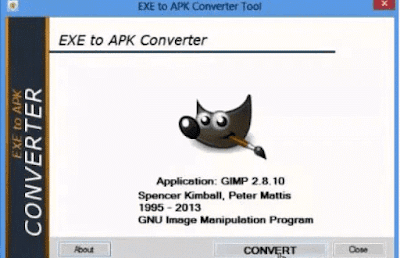
Step 5 : Now the conversion process begin.it will take a moment to complete this process have some patience.don't do anything.

Step 6 : After successful completion of the process you will get confirmation message.
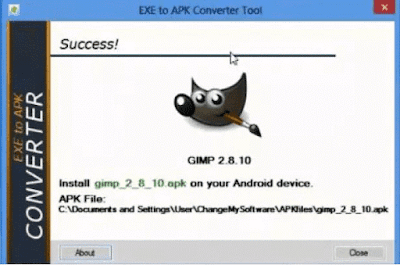
yeah finally the process completed.Now you can install Windows applications on Android Mobiles.Enjoy using windows applications on android devices.
Note! If you download an application from another source, it may not work properly. When you download the Application from ChangeMySoftware.org it recives the ID to securely connect to CMS servers (to download the libraries).Click Here to Download iMovie and iFunbox for Android



0 comments:
Post a Comment